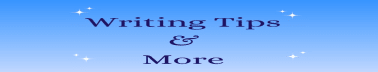How to Properly Use Images for Content Creation
Create your own images, use royalty-free images, and resize the images.

Introduction
Did you know you can't simply pull images off the internet from sources like Google or Pinterest and use them on your website or social media? You could get into legal trouble if you do. That’s why I’ve provided some resources where you can access royalty-free images and use them for your content.
If you look closely, many images on Google say, "Images may be subject to copyright." You can visit the site the image came from by selecting “Learn more” to see if it’s free or licensable. However, I advise against visiting the websites linked with pictures on Google because you don’t always know where the link will take you.
Royalty-Free Images
What does royalty-free mean? Royalty-free images are images you can use without having to pay for them.
If you're not sure where to look for royalty-free images, don't panic. There are plenty of websites out there that have free-for-use images that you can use without getting into legal trouble. However, it’s important to always check for the words “free for use” because these websites also include some images that cost a fee. Occasionally, it isn’t easy to locate the indication of whether or not it’s free to use. When in doubt, don’t use the picture.
You’ll want to check for attribution requirements as well. Sometimes you don’t have to attribute the person who created the photo, but sometimes it is requested or required. Regardless, I give attribution for images I use to recognize the creator and the website. For example, I like to search Pixabay for images, and whenever I download an image, the creator’s name and the website name will pop up as a link. I can then provide that information with the picture in my blog post for proper attribution.
If you’d like to find free-for-use images, I’ve provided a list of websites below that you can explore.
Disclaimer: I am not endorsing these websites. I am simply providing them for informational purposes.

Create Your Own Images
One of the simplest ways to use pictures for free is to use your own. You can create images through photography or artistry. However, in some circumstances, you may still need permission to use the image. For example, if you’re photographing architecture, a person, or someone’s pet.
Resizing Images
Resizing the images you select is an important consideration, particularly for websites. Images take up a lot of space and can impact the speed of your website, so appropriately resizing them is useful for visitor satisfaction. If you don’t have a Photoshop program, here’s a list of websites for resizing images.
Disclaimer: I am not endorsing these websites. I am simply providing them for informational purposes.
Relatability and Authenticity
When using images for your content, ensure they are relevant. They need to relate to your content’s topic. For instance, I like to photograph wildlife, but that doesn’t go with my blog about writing.
You may also want to consider whether or not you’ll use AI art, either by using AI generators yourself or choosing pictures someone else has AI-generated. For example, Pixabay includes a label if an image is AI-generated, so I advise watching for that if you prefer authenticity.
Conclusion
Be conscious of where you get your images from, avoid legal issues by reviewing the regulations, and choose images that fit the topic of your content. I hope you’ve found this information useful, and get out there to create some amazing content!
If you liked this, you may also like:
How Has AI Impacted Creativity?
In this post, I discuss the pros and cons of artificial intelligence, AI's impact on creative minds, and the issues AI causes in the copyright department.
How Social Media Can Become a Vicious Vortex
In this post, I discuss the importance of understanding that the amount of engagement your content receives does not validate your worth. I also share my experience as a content creator, what I've learned about the social media vortex, and how to get out of it.
How to Stay Motivated to Write
In this post, I include motivational picture quotes I've created using Canva.